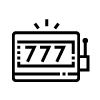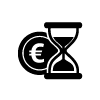BitPay card review
Fees:
Rewards:
Network:
Funding methods:
Fees
The BitPay card doesn’t charge transaction fees but you need to pay a relatively high 2% conversion fee and a flat $2.50 fee every time you cash out your funds at an ATM. The card has zero annual or maintenance fees, but you have to pay a $10 issuance fee to receive your card and another $10 if you lose it.
| Type of fee | Amount |
|---|---|
| Annual | No fee |
| Topup | No fee |
| Transaction | No fee |
| ATM withdrawal | $2.50 fee for every ATM withdrawal |
| Currency exchange (non CAD) | 2% conversion fee |
| Account closure | No fee |
| Reissue card | $10 |
In contrast, the Wirex card doesn’t charge conversion or inactivity fees but you need to pay a monthly $1.50 card maintenance fee and a 2% fee on ATM withdrawals that exceed $200. The card has zero annual, transaction or issuance fees and there’s also no reissuance fee if you lose your card.
Limits
The BitPay card has a high daily ATM withdrawal limit of $2,000, $25,000 for the month and you can cash out your funds up to three times a day. BitPay hasn’t disclosed its load frequency limits but you can spend up to $10,000 a day and there’s a high maximum balance limit of $25,000.
| Type of limit | Amount |
|---|---|
| Free ATM withdrawal | No free ATM withdrawals |
| ATM withdrawal limit | $2,000 a day and $25,000 a month |
| ATM withdrawal frequency | Three times a day |
| Max balance | $25,000 |
| POS purchase | $10,000 a day |
| Load frequency | Undisclosed |
With the Wirex card, there’s a relatively low daily ATM withdrawal limit of $700, $2,700 for the month and you can cash out your funds up to four times a day. Wirex hasn’t disclosed its load frequency limits but you can spend up to $5,500 a day or $13,000 a month and unlike the BitPay card, there’s no maximum balance limit.
Merchant and POS network
The BitPay card uses the MasterCard network which is available in Canada and at 37 million merchants worldwide. For instance, you can use the card at leading Canadian stores like Sobeys, Loblaws or Tim Hortons.
Rewards
Unlike most other cards on the market, the BitPay card has no rewards program or tiered categories for spending.
Staking
Card users can’t stake their cryptos and earn rewards as this isn’t available at BitPay.
Is BitPay card safe?
BitPay has been in operation since 2011, amassing over three million users across the world and has industry-standard security measures in place. For example, accounts are secured with state-of-the-art facial verification technology and there’s multi-signature wallets with key encryption, while the company runs a bug bounty program to secure its web network. BitPay passed its security and compliance audit known as the Service Organization Control 2 (SOC 2), which is a renowned criteria developed by the American Institute of CPAs. In addition, BitPay is regulated by the De Nederlandsche Bank as a payment service provider, pursuant to Section 23b (1) of the Money Laundering and Terrorist Financing Prevention Act.
| Trustpilot | 1.3 star |
| Investopedia | Unrated |
| Forbes | Unrated |
| Nerdwallet | Unrated |
| Business Insider | Unrated |
A low percentage of users (4%) rate BitPay with five stars on Trustpilot, which is a low indicator of safety. The most common issues raised are related to account, refund and payment concerns, with many users even alleging that BitPay has stolen funds from their accounts. In addition, BitPay underwent a large-scale hack in 2015 whereby 5,000 Bitcoin, amounting to $1.8 million, was stolen via the account of the company’s Chief Financial Officer, Bryan Krohn. However, people praise them for a great mobile app.
How to get a BitPay card?
Registration
You need to sign up for a BitPay account in order to apply for the card and this can be done by:
- Visiting the mobile app and inputting your email address and full name so you can create a password and start the process.
- You then need to verify your email address and select if you’re opening an individual or business account.
- After verifying your email address, you then have to enter your phone number to receive an SMS verification text message.
- After verifying your phone number, you have to complete KYC verification.
- Upon successful registration and passing verification, visit the dashboard and click on the ‘Card’ icon in the left-hand corner of the screen.
- You are then redirected to a new page where you can request a card.
- You then need to confirm the name you want to appear on the card and your delivery address in order to receive the card.
KYC
Multi-step KYC verification is mandatory for all BitPay card users in Canada. The company asks you for proof of identity, which can be a drivers license, government-issued ID or passport, as well as proof of address, which can be a utility bill, letter from your local municipality, house rental agreement, tax letter, credit card statement or bank account statement. You must provide a clear and visible picture of the front and back side of your documents and you can either submit a selfie or complete facial verification.
Delivery
You can receive your physical card in up to 10 working days but it’s not possible to get a virtual card for online use.
Loading or topup BitPay card
The card is funded by the cash or crypto balance in your BitPay account and the accepted payment methods to fund your BitPay account include debit and credit card, bank transfer, Google Pay or Apple Pay.
CashtoCode eVoucher
You can’t fund your card with a CashtoCode eVoucher as this isn’t offered at BitPay.
Customer Support
Customer service options are limited at BitPay with only an online Help Center that displays FAQs and no phone support or live chat function.
| Live chat | No live chat function |
| Phone support | No customer phone line available |
| support@bitpay.com | |
| FAQs | Available |
BitPay uses a ticketing system where you need to fill in an online form that includes a subject, description and additional attachment option. For users who are dealing with emergency account issues, there’s no way to speak with customer service on the phone or through live chat.
BitPay card is recommended to users who are looking to spend their crypto like cash
The BitPay card is recommended to users who are looking to conveniently spend their crypto like cash through a regulated payment service provider, without any annual, maintenance or transaction fees. However, the card comes with no rewards program or tiered categories for spending and there’s a plethora of fees to pay such as a 2% conversion fee, a flat $2.50 fee for every ATM withdrawal, a $10 card issuance fee and a $5 inactivity fee.
But if you don’t mind this, the BitPay card can still be a great option if you want a card with high ATM withdrawal and purchase limits that you can obtain without a credit check. BitPay could improve its card by charging less fees, introducing tiered categories for spending and offering a rewards program where card users can earn a percentage back on their spending.
Alternatives of BitPay
The Wirex card doesn’t charge conversion or inactivity fees but you need to pay a monthly $1.50 card maintenance fee and a 2% fee on ATM withdrawals that exceed $200. The card has zero annual or issuance fees and there’s also no reissuance fee if you lose your card. You can get up to 8% rewards on spending if you’re in the Elite tier staking 1,500,000 worth of WXT. Premium card users get a 4% annual savings bonus, while Elite card users get a 12% bonus. In addition, if you share a referral link with your friends and family, you can receive $15 in WXT for each person who deposits at least $100 into a Wirex account.
The Crypto.com card doesn’t charge conversion or inactivity fees but you need to pay a relatively high 2% foreign currency administration fee. The card has zero transaction, annual, maintenance, issuance or ATM fees but there’s an extortionately high reissuance fee of $70 if you lose your physical card. The card offers up to 5% crypto rewards on purchases but you need to stake a certain amount of CRO for a minimum of 180 days to earn a percentage back on your spending. Depending on your tier and how much CRO you stake, you can gain unlimited airport lounge access with Loungekey at over 500 airports, Airbnb and Expedia reimbursement, as well as monthly reimbursement on subscription services from Spotify, Amazon Prime and Netflix.
The Binance card doesn’t charge conversion or inactivity fees but you need to pay a low 0.9% transaction fee when you make purchases and you may also be charged additional fees by an ATM operator. The card has zero annual, maintenance or issuance fees but there’s a $35 reissuance fee if you lose your card. You can get up to 8% rewards on purchases if you have a monthly average balance of 600 BNB in your Binance wallet. This percentage drops to 4% for the middle tier if you hold a monthly average balance of 40 BNB and 0.1% for the lowest tier which doesn’t require a BNB balance to earn rewards.
FAQs
Yes, because BitPay has been in operation since 2011, amassing over three million users and has industry-standard security measures in place.
Yes, BitPay is regulated by the De Nederlandsche Bank as a payment service provider pursuant to Section 23b (1) of the Money Laundering and Terrorist Financing Prevention Act.
You must go onto the BitPay mobile app to activate the card and create a PIN number before you can use it.
BitPay mandates that you must be at least 18 years old to apply for a card.
You can manage your card and track spending via the BitPay mobile app.
You need to report this immediately to the BitPay customer service team at support@bitpay.com and they can issue you with a new card.
Yes, you need to pay a $10 issuance fee to receive your card and another $10 if you lose it.
You can withdraw up to $2,000 a day.
Yes, since PayPal accepts MasterCard, you can link your BitPay card to your PayPal account.
Specification: BitPay card review
| Bezahlmethoden | ||||||
|---|---|---|---|---|---|---|
|
||||||
| Specification | ||||||
|
||||||