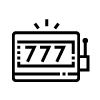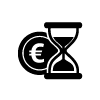Subyshare review
Download:
Upload:
Storage:
Launch date:
What is Subyshare?
Subyshare is a file hosting platform that also offers a mobile version of its site. You don’t need to download a mobile app because the company uses Progressive Web App (PWA) technology based on HTML, CSS and JavaScript code so its platform can operate both as a web page and mobile version on any device. Most email services like Gmail have an attachment size limit of 25 megabytes (MB) per email so if you want to send multiple files or files with a high number of megabytes, you can upload them directly onto your Subyshare file dashboard instead and get a download link to share with others. In addition, instead of carrying around a USB stick, you can keep all your photos, videos, documents and audio files online through Subyshare. However, you can only upload video files that are in the MPG, MOV, 3GP and MP4 formats.
Subyshare’s servers operate with 10 Gbps of bandwidth, which is high and there’s also up to 50 TB of storage for Premium account holders. For perspective, it’s possible to store up to 10,000 documents that are around 5 MB each in size with 50 GB of storage so 50 TB is very high. In fact, 50 TB amounts to 50,000 GB. There’s also a referral affiliate bonus whereby you can earn up to 20% of the profits for every new affiliate you refer.
Plans and pricing
Subyshare offers four account plans, including $14.99 for a one month subscription, $29.99 for a 75 day subscription, $47 for a 180 day subscription and $87 for an annual subscription. However, Subyshare doesn’t offer a free trial.
| Plan | Duration |
|---|---|
| $14.99 | One month |
| $29.99 | 75 days |
| $47 | 180 days |
| $87 | One year |
Services
Subyshare is most well known for its file storage services and you can also upload files via URL links through their remote storage service for when you don’t have access to a computer/laptop. In fact, over 1,400,000 files have been uploaded onto their platform since 2014. You can’t use a VPN when accessing Subyshare’s services and there’s no privacy feature that enables you to download files without revealing your IP address.
| Service | Availability |
|---|---|
| File sharing | Yes |
| File storage | Yes |
| VPN | No |
| Antivirus | No |
| Malware protection | No |
| Privacy protection (IP, location, search history) | No |
In addition, Subyshare’s services differ based on your account plan in terms of your daily download quota, download speed and maximum file upload size capacity.
| Service | Unregistered | Registered | Premium |
|---|---|---|---|
| Daily download quota | 2 GB | 2 GB | 40 GB |
| Download speed | 130 KB | 130 KB | 15 MB |
| Maximum file upload size capacity | 100 MB | 5120 MB | 20480 MB |
Purchasing
You can deposit using VISA, MasterCard, American Express, CashtoCode, Neosurf, Paysafe card, Union Pay International or crypto. However, there’s no wire transfer or digital deposit method options such as Google Pay or Apple Pay.
Pay with CashtoCode
You can pay using CashtoCode without any extra fees and you receive the 20-digit code directly to your email. There’s no need to create an account and share name, residential address or date of birth details as the credit is loaded onto your eVoucher discreetly. Unlike traditional debit cards, CashtoCode doesn’t come with transaction, annual, maintenance or inactivity fees.
- Select whether you want a one month subscription, 75 day subscription, 180 day subscription or annual subscription.
- You’re then redirected to a page which shows all the available payment methods and you can select CashtoCode.
- You then need to enter your 20-digit eVoucher code.
- You can then purchase a Subyshare subscription using a CashtoCode eVoucher.
Other deposit methods
- Paysafecard
You can deposit using a 16-digit PIN number that you receive directly to your email.
- Crypto
You can deposit using Bitcoin, Ethereum, Monero, Dash or Litecoin.
Security
Subyshare has no security measures in place such as end-to-end data encryption or two-factor authentication which means that your files aren’t secured by Secure Sockets Layer (SSL) certificates.
| Company | Privately owned Ltd |
| Headquarters | San Francisco |
| Certifications | None |
| Trustpilot rating | Unlisted |
| Our security rating | 0 |
Customer support
Subyshare doesn’t offer 24/7 live chat, an email address or phone support.
| Method | Description |
| Live chat | Unavailable |
| Email support | Unavailable |
| Phone support | Unavailable |
| FAQs | Available |
Subyshare uses a ticketing system where users can fill in an online form with a subject, description and optional attachment in order to contact the company. For users who are dealing with emergency account issues, there’s no way to speak with customer service on the phone or via live chat. However, there’s an FAQs page with nine different questions.
Conclusion
Subyshare is recommended to users who are looking to upload photos, videos, documents and audio files online and access them across multiple devices such as computers/laptops, tablets and smartphones. Subyshare also uses Progressive Web App technology based on HTML, CSS and JavaScript code in order to offer a mobile version of its website. However, there’s no data encryption for files, no privacy feature which enables you to download files without revealing your IP address, low download speeds of up to 15 MB per second and no 24/7 live chat or phone support.
But if you don’t mind this, Subyshare can still be a great option if you’re looking for up to 50 TB of storage, servers with 10 Gbps of bandwidth and multiple payment method options including credit and debit cards. Subyshare could improve its service by encrypting data files and offering phone support or 24/7 live chat.
FAQs
Yes, you need to contact customer service via their ticketing system and Subyshare processes the refund within 48 hours.
No, Subyshare doesn’t offer a free trial but you can get 20 GB of free storage without registering.
You can only upload video files that are in the MPG, MOV, 3GP and MP4 formats.
With the affiliate referral bonus, you can earn up to 20% of the profits for every new affiliate you refer to Subyshare.
You can pay $14.99 for a one month subscription, $29.99 for a 75 day subscription, $47 for a 180 day subscription and $87 for an annual subscription.
Specification: Subyshare review
| Bezahlmethoden | ||||||||||
|---|---|---|---|---|---|---|---|---|---|---|
|
||||||||||
| Specification | ||||||||||
|
||||||||||