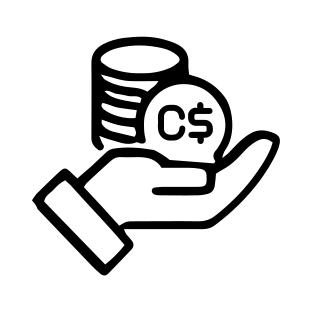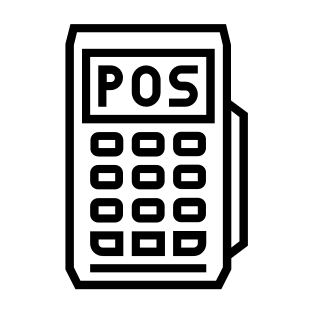How can I check my eVoucher balance?
You can check your eVoucher balance by following this link. Enter your 20-digit code and your current balance will appear along with extra details on your past transactions.
Here's a step by step guide:
- Visit the eVoucher balance checker.
- Enter your 20-digit code.
- Verify you're not a bot.
- Your balance will appear.
If you need more funds, you can purchase another CashtoCode eVoucher from any of the resellers displayed below your balance.