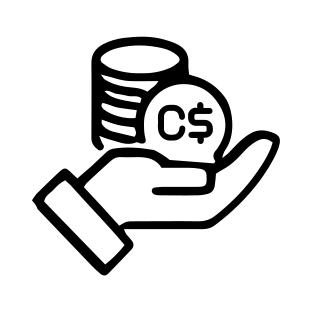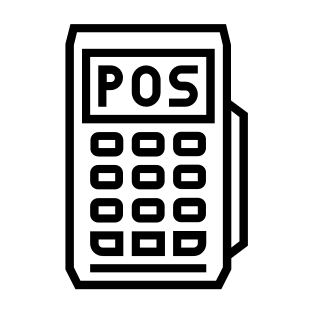The difference between CashtoCode eVoucher and CashtoCode
CashtoCode Classic is a cash payment solution which works differently from its eVoucher counterpart. Both enable you to pay online, but the process is radically different.
| eVoucher | CashtoCode |
|---|---|
| Purchase vouchers online | Purchase at a local retailer |
| Pay for several transactions | Pay for one transaction only |
| Limits $25 – $1,500 | Limits $10 – $400 |
| Privacy | Privacy |
| Security | Security |
CashtoCode Classic
Here are the steps of using CashtoCode Classic:
- You visit the CashtoCode partner website to register.
- Go to the cashier to select CashtoCode as your deposit mehtod.
- Upon entering the amount, you receive a barcode which is also sent to your email.
- Go to the local CashtoCode Point of Sale (POS) partner.
- Inform the cashier that you wish to use CashtoCode.
- Show them the barcode so they can scan it.
- Pay the amount in cash or with your card.
- The transaction is processed immediately.
CashtoCode Classic connects you and the merchant directly. However, the CashtoCode merchant never sees your debit or credit card details, yet they get the money you want to transfer.
The CashtoCode Classic solution is available in Germany, Austria, Ireland, the United Kingdom, Nigeria and Australia. Individuals in these countries can pay in EUR, GBP, NGN and AUD.
CashtoCode eVoucher
CashtoCode eVoucher is an online payment solution which is based on CashtoCode Classic. However, instead of going to a local CashtoCode POS partner you instead visit an online eVoucher reseller.
Here are the steps necessary to complete a transaction.
- Visit an online CashtoCode eVoucher reseller.
- Purchase a voucher ($25 to $1,500) with your card, crypto wallet or other accepted methods.
- Once the purchase is complete, you receive a 20 digit code.
- Visit the online CashtoCode eVoucher partner to register if you haven’t done so already.
- Find the cashier and select CashtoCode eVoucher as your payment method.
- Insert the amount you wish to deposit or you have to pay.
- Add the 20-digit code and complete the transaction.
- Once the transaction is approved the amount is deducted from your eVoucher balance.
Note – unlike Classic – eVoucher allows you to pay for several transactions until you have enough money.